In today’s digital age, our inboxes are constantly flooded with emails from various companies and organizations vying for our attention. Oftentimes, these emails can be overwhelming, and many of us choose to hit the unsubscribe button to regain some control over our inboxes. However, it’s not uncommon to find that even after unsubscribing, these emails still manage to find their way into our inbox. In this article, we’ll delve into the reasons behind this persistent issue and explore effective strategies to stop it from happening.

Understanding the Problem
Technical Glitches:
Technical glitches are like hiccups in the system. When you click the “unsubscribe” link in an email, it triggers a series of actions in the company’s email system. Sometimes, due to errors in the code that manages this process or issues with their email servers, the unsubscribe request may not go through as expected. It’s like pressing a button, but the button doesn’t work as it should.
Multiple Lists:
Many companies maintain multiple email lists. These lists may be categorized based on the type of communication they send (promotions, newsletters, updates, etc.) or other factors. When you hit “unsubscribe,” you may only be removed from one of these lists, while your email address remains on others. Imagine it like being on several mailing lists within the same company, and unsubscribing only from one of them.
Delayed Processing:
When you unsubscribe, the company’s system needs to process your request. This process might not happen instantly. Some companies might take a few days to update their databases. During this time, you could still receive emails. It’s akin to sending a letter through regular mail – it takes time to reach its destination.
Third-party Data Sharing:
Companies may share their email lists with third-party marketers or partners. Even if you successfully unsubscribe from the company’s emails, your email address may still be circulating in the wider digital ecosystem, leading to emails from other sources. Think of it as your information being shared with other companies who might not be aware of your unsubscribe request.
Human Error:
Mistakes can occur within a company’s email management process. Someone at the company might accidentally overlook your unsubscribe request or, in rare cases, may mistakenly add your email back to their list. It’s similar to a clerical error in traditional paperwork.
Understanding these underlying reasons for the persistence of unwanted emails after unsubscribing helps you grasp that the issue isn’t always deliberate. It can be due to technical issues, organizational complexities, or even unintentional human mistakes within the company’s email management system. By understanding these factors, you can approach the problem with a clearer perspective and better equip yourself to address it effectively.
Stopping the Unwanted Emails
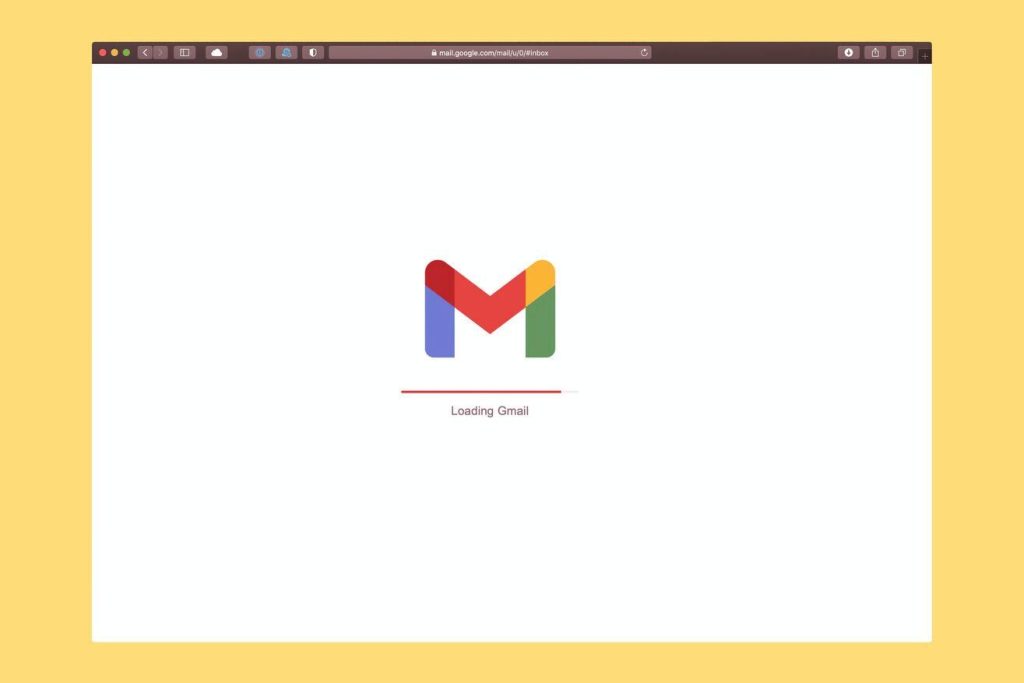
Double-check Your Unsubscribe:
After clicking the “unsubscribe” link in an email, it’s crucial to ensure that you follow the company’s unsubscribe process correctly. This often involves confirming your decision. Pay attention to any confirmation messages or emails sent by the company. These messages may provide further instructions or assurances that your request is being processed. Keep a record of your unsubscribe request, including the date and any confirmation messages received.
Use Filters:
Most email services offer filtering or sorting options. These tools can be highly effective in managing incoming emails. You can create filters based on sender email addresses, subject lines, or keywords commonly found in unwanted emails. When an email matches the criteria you’ve set, it can be automatically directed to a separate folder, marked as read, or even deleted. This way, unwanted emails can be kept out of your main inbox, making it easier to spot important messages.
Mark as Spam:
If unwanted emails persist in your inbox, you can mark them as spam or junk. When you label an email as spam, you’re signaling to your email provider that it’s an unsolicited or unwanted message. Over time, your email provider’s spam filter learns from these actions and becomes better at identifying and filtering similar messages. Be cautious, though, as marking legitimate emails as spam can have unintended consequences, so use this option judiciously.
Contact the Company:
If you continue to receive emails from a company even after unsubscribing, don’t hesitate to reach out to their customer support or contact them through their official channels. Politely explain the situation and provide details of your unsubscribe request, including the date and any confirmation you received. Request that they promptly remove your email address from their mailing list. Many companies take these requests seriously and will take immediate action to resolve the issue.
Report Violations:
Depending on your jurisdiction, there may be legal regulations governing email marketing and unsubscribe processes. If a company consistently ignores your unsubscribe requests and continues to send unwanted emails, consider reporting them to the relevant authorities, such as consumer protection agencies or email regulatory bodies. While this step may not bring immediate relief, it can help address the issue on a broader scale.
Update Your Preferences:
Some companies offer email preference centers where you can customize the types of emails you receive. Take advantage of this feature to tailor your email preferences to your liking. This way, you can specify which types of communication you’re interested in and reduce the likelihood of receiving unwanted emails.
Conclusion
Unsubscribing from unwanted emails should be a straightforward process, but as we’ve seen, various factors can lead to these emails persisting in your inbox. By understanding the reasons behind this issue and following the steps outlined in this article, you can regain control over your email inbox and enjoy a clutter-free digital experience. Remember that patience and persistence are key when dealing with this common problem, and always prioritize your email privacy and preferences.
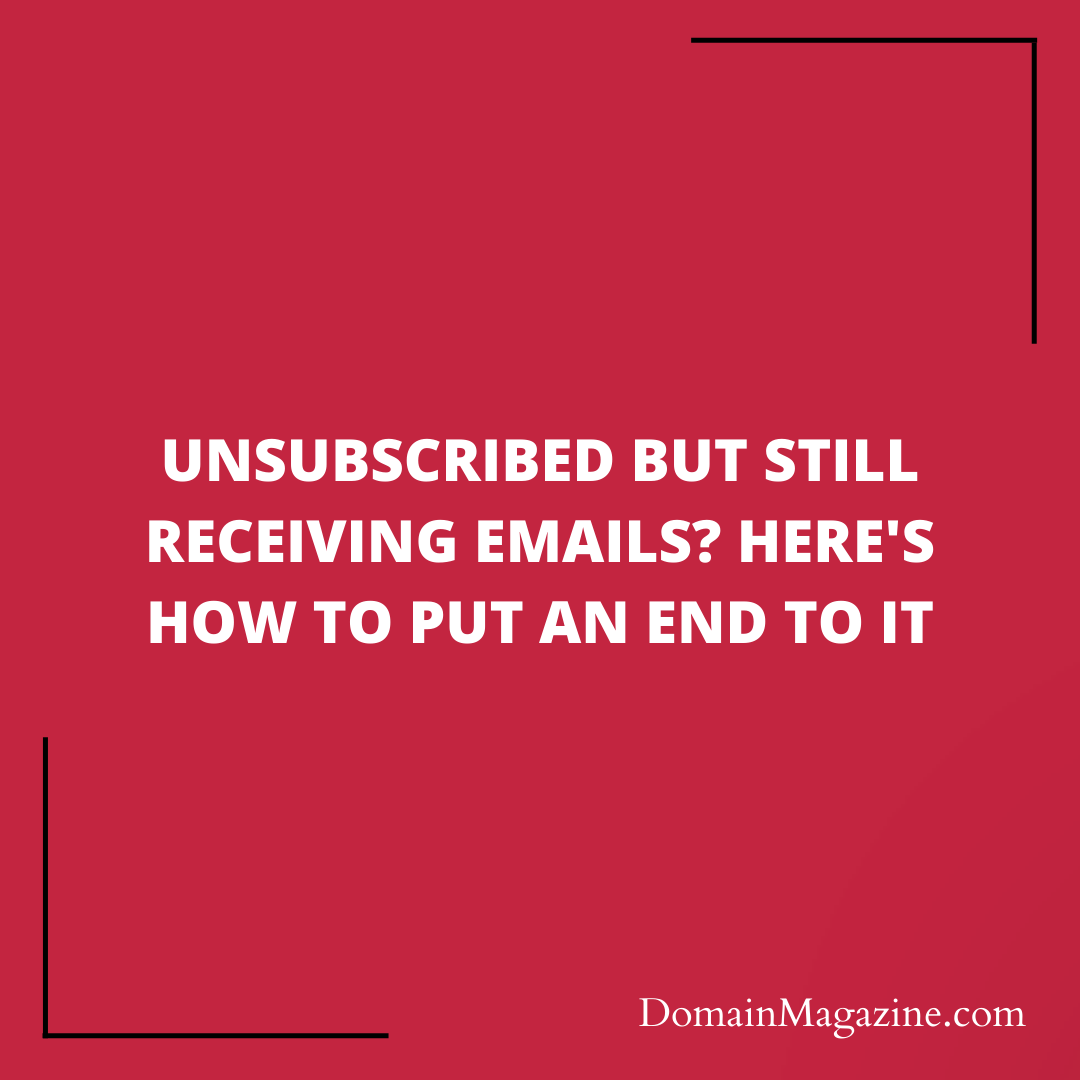

Join the Discussion