In a world driven by connectivity, the Domain Name System (DNS) serves as the unsung hero that makes the internet accessible to billions of users worldwide. While we may effortlessly type in web addresses like “www.example.com,” it’s the DNS that ensures we’re seamlessly connected to the right online destination. In this article, we’ll embark on a journey through the intricate workings of DNS and unveil the crucial role it plays in the internet’s functionality.
How DNS Works:
Imagine wanting to visit a website, say, “www.techgeekhub.com.” Behind this seemingly straightforward action lies a complex process that DNS orchestrates:
- Step 1: Domain Query: When you enter a web address in your browser, your device sends a request to a DNS resolver, often provided by your internet service provider (ISP).
- Step 2: Recursive Resolution: The DNS resolver begins the quest to find the IP address corresponding to “www.techgeekhub.com.” It queries a series of DNS servers, starting with the root servers, then the top-level domain (TLD) servers (.com in this case), and finally, the authoritative DNS server responsible for “techgeekhub.com.”
- Step 3: Authoritative Response: Once the authoritative DNS server is reached, it provides the IP address associated with “www.techgeekhub.com” back to your DNS resolver.
- Step 4: Caching for Speed: Your DNS resolver stores this information for a certain period (the Time to Live or TTL) to expedite future requests to the same domain.
- Step 5: Website Access: Armed with the IP address, your device can now connect directly to the web server hosting “www.techgeekhub.com,” and voilà, the website loads in your browser!
DNS servers and resolvers are the unsung heroes behind this seamless process, ensuring that internet communication happens effortlessly.
Components of DNS:
Behind the scenes, DNS comprises several vital components that work in harmony to bring you the internet experience you take for granted:
- DNS Servers: These servers are the backbone of DNS. They store the vast directory of domain names and their corresponding IP addresses. These servers are categorized into recursive DNS servers (which help users find IP addresses) and authoritative DNS servers (which store domain-specific records).
- DNS Records: DNS records are like the building blocks of DNS. They contain essential information, such as IP addresses, mail server destinations (MX records), and domain aliases (CNAME records). Different record types serve various purposes, ensuring that DNS can cater to a wide range of internet services.
- DNS Zones: DNS zones are logical partitions of the DNS namespace, often corresponding to specific domains or subdomains. They help manage DNS records efficiently and enable domain owners to have control over their DNS settings.
- Authoritative vs. Recursive DNS Servers: Authoritative DNS servers are responsible for specific domains and provide answers to DNS queries about those domains. Recursive DNS servers, on the other hand, fetch information from authoritative servers on behalf of users, ensuring efficient and accurate domain resolution.
Understanding these components is essential to grasp how DNS functions and how it ensures that the internet “finds” you when you navigate the web.
Types of DNS Records:
The Domain Name System relies on various DNS record types, each serving a specific purpose in managing internet resources. Understanding these records is crucial for effectively configuring DNS settings and ensuring that your online services work seamlessly.
- A (Address) Record: The A record maps a domain name to an IPv4 address. It’s the most fundamental DNS record type and is used whenever you need to associate a domain with a specific IP address. For example, “www.example.com” might have an A record pointing to the IP address “192.168.1.1.”
- CNAME (Canonical Name) Record: CNAME records are used to create aliases or alternate domain names for an existing domain. They point to the canonical (true) domain name. For instance, you can set up a CNAME record to redirect “blog.example.com” to “www.example.com.”
- MX (Mail Exchange) Record: MX records designate the mail servers responsible for handling email delivery for a domain. They specify the mail server’s hostname and priority, allowing you to configure email routing. For example, “mail.example.com” with priority 10 might handle incoming email for “example.com.”
- TXT (Text) Record: TXT records store human-readable text associated with a domain. They are often used for adding SPF (Sender Policy Framework) or DKIM (DomainKeys Identified Mail) information to improve email security and authentication.
- SRV (Service) Record: SRV records are used to specify information about services available on a domain, such as SIP or XMPP services. They include details like the service protocol, port number, and server hostname.
- PTR (Pointer) Record: PTR records are primarily used in reverse DNS lookup to map an IP address to a domain name. They are crucial for email authentication and diagnostics.
- AAAA (IPv6 Address) Record: Similar to the A record, the AAAA record maps a domain name to an IPv6 address. It’s used for websites and services accessible over IPv6.
- NS (Name Server) Record: NS records specify the authoritative name servers for a domain. They are crucial in the DNS hierarchy and are used to delegate authority for a domain to a set of name servers.
- SOA (Start of Authority) Record: The SOA record contains administrative information about the DNS zone, including the primary authoritative name server and contact details for the domain administrator.
Examples of when to use each type of DNS record:
- Use an A record to map your domain to a web server’s IP address.
- Create CNAME records to set up subdomains or aliases.
- Configure MX records to route email traffic to the appropriate mail servers.
- Implement TXT records for email security and domain authentication.
- Utilize SRV records for specifying service locations, e.g., for instant messaging services.
- Set PTR records for reverse DNS lookups and email authentication.
- Employ AAAA records for IPv6-enabled websites and services.
- Use NS records to delegate authority for subdomains to different name servers.
- The SOA record provides essential administrative information about your DNS zone.
The Role of DNS Servers:
The Domain Name System is a hierarchical system with multiple tiers of DNS servers, each with distinct responsibilities. This hierarchical structure ensures efficient domain resolution and fault tolerance. Let’s explore the hierarchy of DNS servers and how DNS resolvers query them to resolve domain names.
- Root Servers: At the top of the DNS hierarchy are the root servers. These servers maintain a list of authoritative DNS servers for top-level domains (TLDs) such as .com, .org, and .net. There are 13 sets of root servers globally, identified as letters A to M.
- TLD Servers: Beneath the root servers are the TLD servers. Each TLD, like .com or .org, has its authoritative DNS servers. These servers maintain information about domains within their respective TLDs.
- Authoritative DNS Servers: These servers are responsible for specific domain names. They store DNS records for individual domains. When a DNS resolver needs to resolve a domain, it queries the authoritative DNS server associated with that domain.
- Recursive DNS Resolvers: These are typically operated by ISPs or DNS service providers. When you enter a domain name into your browser, your device’s DNS resolver performs the resolution process. It starts by querying the root servers to find the authoritative DNS servers for the requested domain. This iterative process continues until the resolver receives the IP address for the domain and returns it to your device.
Understanding this hierarchy helps clarify how DNS servers collaborate to resolve domain names efficiently.
DNS Caching:
DNS caching is a critical mechanism that significantly improves internet speed and reduces the load on DNS servers. Here’s how it works and why it’s essential:
- Importance of Caching: Without caching, DNS resolvers would need to perform a full DNS query for every domain request, increasing latency and server load. Caching reduces the need for repetitive queries.
- TTL (Time to Live): Each DNS record includes a Time to Live (TTL) value, indicating how long the resolver should consider the record valid. After resolving a domain, DNS resolvers store the result in their cache for the TTL duration. When the TTL expires, the resolver will re-query to ensure it has the latest information.
- Benefits of Caching: DNS caching significantly speeds up domain resolution. Commonly accessed domains are already stored in the resolver’s cache, so subsequent requests for those domains are almost instantaneous.
- Cache Poisoning and Security: While caching improves performance, it can also be a vulnerability if not managed correctly. Cache poisoning attacks attempt to corrupt the cache with false information. DNSSEC (DNS Security Extensions) helps mitigate this risk by adding cryptographic signatures to DNS records.
Understanding DNS caching and the TTL concept is essential for optimizing DNS performance and ensuring reliable and speedy internet connectivity.
Common DNS Issues:
DNS is robust, but like any technology, it’s not immune to issues. Here, we’ll explore some common DNS problems and their impact on internet connectivity, as well as offer troubleshooting tips to resolve DNS-related issues.
- DNS Resolution Failures: When DNS resolvers fail to resolve domain names, it can result in websites not loading or email delivery problems. This can occur due to misconfigured DNS settings or DNS server outages.
- Slow DNS Resolution: Slow DNS resolution can lead to sluggish internet performance. It may be caused by overloaded DNS servers, network congestion, or issues with your DNS resolver.
- DNS Cache Problems: Cached DNS records that become outdated can cause connectivity issues. Your device might still have old DNS records in its cache, leading to incorrect IP address lookups.
- DNS Hijacking: In some cases, malicious actors can hijack DNS queries and redirect users to malicious websites or intercept their communications.
Troubleshooting Tips:
- Clear DNS Cache: On your device, flush the DNS cache to remove outdated entries. Use the “ipconfig /flushdns” command on Windows or “sudo dscacheutil -flushcache” on macOS.
- Change DNS Servers: Switch to alternative DNS servers, such as Google DNS (8.8.8.8 and 8.8.4.4) or Cloudflare DNS (1.1.1.1), to see if the issue persists.
- Check DNS Configuration: Ensure that your DNS settings are correctly configured on your router and devices. Incorrect settings can lead to resolution failures.
- Test with Different Devices: If only one device is experiencing DNS issues, it might be a device-specific problem. Testing with other devices can help pinpoint the issue.
- Investigate ISP or DNS Provider: If you suspect your ISP’s DNS servers are causing problems, contact them for support or switch to a different DNS provider.
DNS Security:
DNS is a critical part of internet security. However, it’s also vulnerable to various attacks that can compromise the integrity and confidentiality of internet communications. In this section, we’ll discuss the importance of DNS security and the potential risks of DNS attacks.
- DNS Spoofing (Cache Poisoning): Attackers may corrupt the DNS cache with false information, leading users to malicious websites. This can result in data theft or malware infections.
- Man-in-the-Middle (MitM) Attacks: DNS can be exploited to intercept and modify traffic between two parties, allowing attackers to eavesdrop on or tamper with sensitive data.
- DDoS Attacks: Distributed Denial of Service (DDoS) attacks targeting DNS infrastructure can disrupt internet services, making websites inaccessible.
DNSSEC (DNS Security Extensions):
DNSSEC is a suite of security extensions designed to protect DNS from attacks. It adds cryptographic signatures to DNS records, ensuring the authenticity and integrity of data. When DNSSEC is implemented, it becomes extremely difficult for attackers to manipulate DNS responses or perform cache poisoning.
DNSSEC works by validating DNS records at each step of the DNS resolution process, from the root servers down to the authoritative servers. If a DNS record isn’t properly signed, it’s considered invalid, and the resolver won’t accept it.
Implementing DNSSEC helps prevent many common DNS attacks, enhancing the overall security and trustworthiness of the internet.
DNS in Practice:
Now, let’s explore how DNS is put into practice in the real world. We’ll look at examples of how DNS is used, such as domain registration and website hosting, and explain how DNS settings are managed through domain registrars.
- Domain Registration: When you register a domain name (e.g., “example.com”), you interact with a domain registrar. The registrar maintains a record of your domain’s DNS settings, including the authoritative name servers responsible for your domain. You can update these settings to point your domain to a web server, email server, or other services.
- Website Hosting: When you host a website, you configure DNS settings to associate your domain with the web server’s IP address. This DNS record is often an A or AAAA record pointing to the server’s IP. You can also set up other records, like MX records for email or CNAME records for subdomains.
- DNS Management: DNS settings are managed through domain registrars or third-party DNS hosting providers. These services allow you to add, modify, or delete DNS records, set TTL values, and configure other DNS-related options.
Understanding how DNS is practically applied is essential for anyone involved in managing websites, online services, or domain names.
Tips for Optimizing DNS Performance:
Optimizing DNS performance can lead to faster internet connectivity and a more efficient online experience. Here are some tips for both users and website owners to enhance their DNS settings:
For Users:
- Use a Fast DNS Resolver: Consider using reputable DNS resolvers like Google DNS (8.8.8.8 and 8.8.4.4), Cloudflare DNS (1.1.1.1), or OpenDNS (208.67.222.222 and 208.67.220.220). These services often provide faster response times.
- Enable DNS Over HTTPS (DoH) or DNS Over TLS (DoT): These protocols encrypt your DNS queries, enhancing privacy and security while also potentially improving performance.
- Regularly Clear DNS Cache: Periodically flush your device’s DNS cache to remove outdated entries and ensure you’re accessing the most up-to-date DNS records.
- Reduce TTL Values: If you’re a website owner, consider lowering the Time to Live (TTL) values for your DNS records. This encourages DNS resolvers to refresh their cache more frequently, keeping the information current.
For Website Owners:
- Optimize DNS Records: Keep your DNS records clean and up to date. Remove redundant or unused records, and ensure that your DNS settings align with your website’s structure and services.
- Implement DNSSEC: Enable DNSSEC for your domain if your domain registrar and DNS hosting provider support it. This adds an extra layer of security to your DNS.
- Utilize Content Delivery Networks (CDNs): CDNs cache and distribute your website’s content across multiple servers worldwide, reducing the distance and time it takes for users to access your site.
- Monitor DNS Performance: Regularly monitor your DNS resolution times and the availability of your DNS servers. Tools like DNS monitoring services can help you identify and address performance issues promptly.
Conclusion:
In the intricate web that is the internet, the Domain Name System (DNS) is the quiet, unsung hero that ensures we navigate seamlessly from one online destination to another. Through this comprehensive exploration, we’ve delved into the core of DNS, from its role in translating human-readable domain names to IP addresses to its critical components and hierarchy of servers.
We’ve also shed light on common DNS issues and how to troubleshoot them, underlining the importance of DNS security and the protective power of DNSSEC. Moreover, we’ve examined DNS in practice, from domain registration to website hosting, providing insights into managing DNS settings.
Optimizing DNS performance, whether you’re a user seeking a faster internet experience or a website owner looking to enhance your online presence, is within reach through the tips and best practices we’ve shared.
In closing, let’s emphasize that DNS is not just a technical backbone of the internet; it’s the bedrock upon which our digital world stands. Its robustness, security, and efficiency underpin our online lives. Understanding and optimizing DNS isn’t merely a matter of convenience; it’s a fundamental step in ensuring that the internet continues to function reliably and swiftly, connecting us to the vast digital landscape we rely on every day.
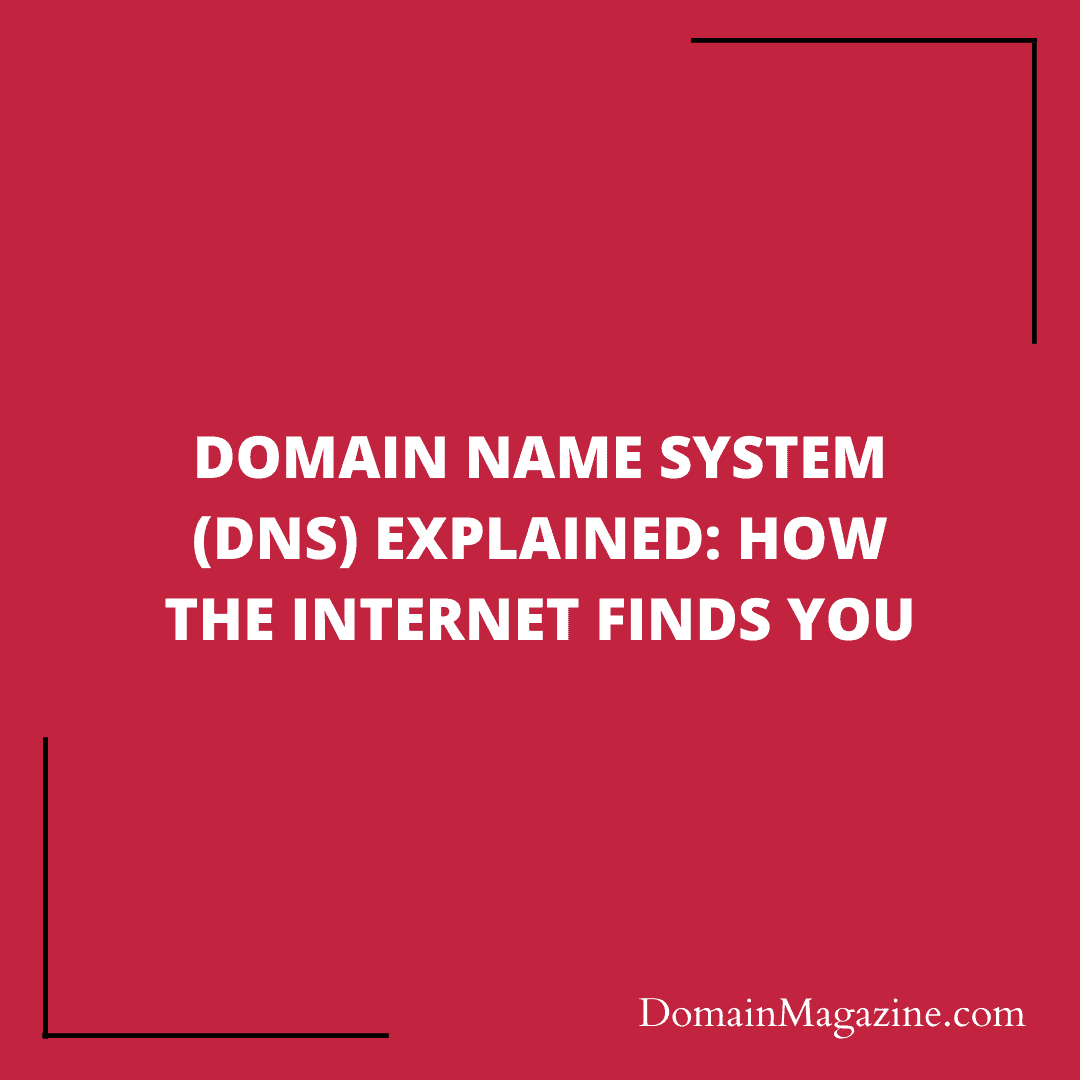

Join the Discussion